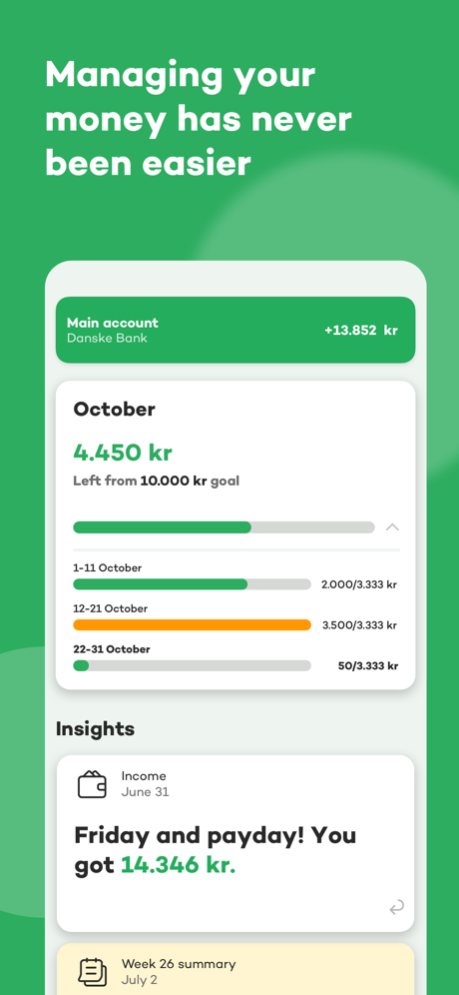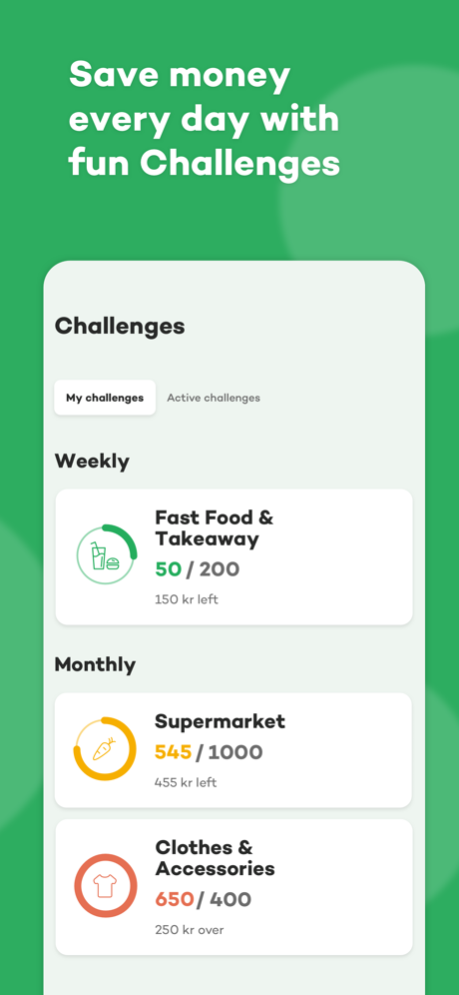Version History
Here you can find the changelog of Spiir since it was posted on our website on 2020-02-27.
The latest version is 5.29.0 and it was updated on soft112.com on 22 April, 2024.
See below the changes in each version:
version 5.29.0
posted on 2024-02-28
Feb 28, 2024
Version 5.29.0
Good day to all of you. Here're some changes in this release:
* Bug fixes and minor enhancements
Thank you for choosing our app. If you have any issues feel free to contact us at support@spiir.dk
version 5.28.0
posted on 2024-01-18
Jan 18, 2024
Version 5.28.0
Happy 2024 to all of you. Here're some changes in this release:
* Improved search results when searching for multi-word categories
* Bug fixes and minor enhancements
Thank you for choosing our app. If you have any issues feel free to contact us at support@spiir.dk
version 5.27.0
posted on 2023-12-12
Dec 12, 2023
Version 5.27.0
Merry Christmas and happy holidays!
In this release our biggest gift is to iPad users: The Spiir app is finally available in landscape mode!
We've also included bug fixes and minor enhancements.
Thank you for choosing our app and we hope you have a wonderful holiday season, and enjoy the Christmas spiirit with your friends and family!
version 5.26.0
posted on 2023-10-03
Oct 3, 2023
Version 5.26.0
The Spiir app is now available in German, French, Italian, and Spanish, in addition to English and Danish.
Here are some of the other changes in this release:
* Improved performance and stability for a smoother user experience
* Bug fixes and minor enhancements
Thank you for choosing our app. If you have any issues feel free to contact us at support@spiir.dk
version 5.25.0
posted on 2023-09-05
Sep 5, 2023
Version 5.25.0
Konzentrieren Sie sich auf das, was Sie glücklich macht. Spiir kümmert sich für Sie um Ihr Geld.
If you understand the above we have good news for you: Spiir is now available in German.
If you didn't understand it, don't worry: The app is also available in English, Danish, French, Italian, and Spanish.
As always if you have any issues feel free to contact us at support@spiir.dk
version 5.24.0
posted on 2023-07-20
Jul 20, 2023
Version 5.24.0
The Spiir app is now available in French, Italian, and Spanish, in addition to English and Danish.
Here are some of the other changes in this release:
- Improved performance and stability for a smoother user experience
- Bug fixes and minor enhancements
Thank you for choosing our app. If you have any issues feel free to contact us at support@spiir.dk
version 5.22.0
posted on 2023-03-08
Mar 8, 2023
Version 5.22.0
The Spiir app is now available in French, Italian, and Spanish, in addition to English and Danish.
Here are some of the other changes in this release:
- Improvements to the signup process for new users
- Improved performance and stability for a smoother user experience
- Bug fixes and minor enhancements
Thank you for choosing our app. If you have any issues feel free to contact us at support@spiir.dk
version 5.3.12
posted on 2021-09-20
Sep 20, 2021 Version 5.3.12
Here's the latest from the Spiir app:
- Fixed missing charts when looking at transactions in 'Transfer', 'Ignore' or 'Shared Expense' categories
- Improved experience needing to login to bank again
- Transaction details page now show sender/receiver details when available
- Fixed issues in a lot of bank integrations
version 5.3.10
posted on 2021-08-26
Aug 26, 2021 Version 5.3.10
Here's the latest from the Spiir app:
- Improved experience needing to login to bank again
- You can now renew our consent to update your accounts before it expires (go to More > Banks and select your bank)
- Transaction details page now show sender/receiver details when available
- Fixed issues in a lot of bank integrations
version 5.3.9
posted on 2021-07-20
Jul 20, 2021 Version 5.3.9
The summer is over us and here's the latest from the Spiir app:
- Transaction details page now show sender/receiver details when available
- Fixed issues in a lot of bank integrations
- Added new banks in United Kingdom, Estonia, Latvia & Lithuania
version 5.3.7
posted on 2021-07-04
Jul 4, 2021 Version 5.3.7
The summer is over us and here's the latest from the Spiir app:
- Fixed issues in a lot of bank integrations
- Added new banks in United Kingdom, Estonia, Latvia & Lithuania
version 5.3.5
posted on 2021-07-02
Jul 2, 2021 Version 5.3.5
The summer is over us and here's the latest from the Spiir:
- Fixed issues in a lot of bank integrations
- Added new banks in United Kingdom, Estonia, Latvia & Lithuania
version 5.3.2
posted on 2021-06-01
Jun 1, 2021 Version 5.3.2
In this release we've fixed an error for users with iOS 14.6 or newer that caused transactions and accounts not to load.
In previous releases we updated the assistant area in the app from the ground up. Now, the Spiir assistant will greet you when you open the app and give you smaller, straight-to-the-point cards to keep you updated with the latest news about your finances.
Also, Spiir is now live in 11 new countries across Europe: the UK, Poland, the Netherlands, Portugal, Estonia, Latvia, Lithuania, Austria, Germany, Italy and Spain. Feel free to tell your friends in these countries about our app so they can help us and other users by trying it.
version 5.3.0
posted on 2021-05-26
May 26, 2021 Version 5.3.0
We’ve updated the assistant area in the app from the ground up. Now, the Spiir assistant will greet you when you open the app and give you smaller, straight-to-the-point cards to keep you updated with the latest news about your finances. Oh, did we mention that you now have to scroll vertically? We told you it was a big update.
Also, Spiir is now live in 11 new countries across Europe: the UK, Poland, the Netherlands, Portugal, Estonia, Latvia, Lithuania, Austria, Germany, Italy and Spain. Feel free to tell your friends in these countries about our app so they can help us and other users by trying it.
This update also improves the flow for new users and fixes a couple of bugs.
Contact us at support@spiir.dk if you experience any issues, or if you just want to tell us 'Hey! Nice app' – either way, we'd love to hear from you.
version 5.2.5
posted on 2021-05-03
May 3, 2021 Version 5.2.5
It’s time for the final part of the biggest update of our app ever!
We’ve updated the assistant area in the app from the ground up. Now, the Spiir assistant will greet you when you open the app and give you smaller, straight-to-the-point cards to keep you updated with the latest news about your finances. Oh, did we mention that you now have to scroll vertically? We told you it was a big update.
Also, Spiir is now live in 9 new countries across Europe: the UK, Poland, the Netherlands, Portugal, Estonia, Latvia, Lithuania, Austria, and Spain. Feel free to tell your friends in these countries about our app so they can help us and other users by trying it.
And finally, some things are meant to be frozen: chocolate ice cream, strawberry daiquiris or a beautiful lake that you can skate on. But the Spiir app? Not so much. This update should – hopefully, fingers crossed – fix the issues with our app freezing.
This update also improves the flow for new users and fixes a couple of bugs.
Contact us at support@spiir.dk if you experience any issues, or if you just want to tell us 'Hey! Nice app' – either way, we'd love to hear from you.
version 5.2.1
posted on 2021-04-14
Apr 14, 2021 Version 5.2.1
It’s time for the final part of the biggest update of our app ever!
We’ve updated the assistant area in the app from the ground up. Now, the Spiir assistant will greet you when you open the app and give you smaller, straight-to-the-point cards to keep you updated with the latest news about your finances. Oh, did we mention that you now have to scroll vertically? We told you it was a big update.
Also, Spiir is now live in 9 new countries across Europe: the UK, Poland, the Netherlands, Portugal, Estonia, Latvia, Lithuania, Austria, and Spain. Feel free to tell your friends in these countries about our app so they can help us and other users by trying it.
And finally, some things are meant to be frozen: chocolate ice cream, strawberry daiquiris or a beautiful lake that you can skate on. But the Spiir app? Not so much. This update should – hopefully, fingers crossed – fix the issues with our app freezing.
Contact us at support@spiir.dk if you experience any issues, or if you just want to tell us 'Hey! Nice app' – either way, we'd love to hear from you.
version 5.1.1
posted on 2021-02-27
Feb 27, 2021 Version 5.1.1
Presenting (drum roll, please) the biggest update of our app ever!
We're incredibly proud to reveal the first step of our most significant update of the app since we launched it waaaay back in 2016.
Our team has been designing, coding, working remotely, drinking online beer on Friday's and much, much more to completely redesign the app experience from the ground up for the past few months. And honestly, managing your money never looked this good, if you ask us. But that's just our humble and slightly biased opinion.
We truly hope you will enjoy the new update and we can’t wait to show you what else we have in store for you. That’s right, we have more surprises coming up very soon, so stay tuned.
--
In version 5.0.3 we've fixed an error causing an empty 'Overview' page for some users.
In version 5.1.0 we've launched a new features for our Danish users: Comparison - find the cheapest prices on different products
In version 5.1.1 we've launched another new features for our Danish users: TaxMate - a service that helps you with finding unused tax deductions
version 5.1.0
posted on 2021-02-23
Feb 23, 2021 Version 5.1.0
Presenting (drum roll, please) the biggest update of our app ever!
We're incredibly proud to reveal the first step of our most significant update of the app since we launched it waaaay back in 2016.
Our team has been designing, coding, working remotely, drinking online beer on Friday's and much, much more to completely redesign the app experience from the ground up for the past few months. And honestly, managing your money never looked this good, if you ask us. But that's just our humble and slightly biased opinion.
We truly hope you will enjoy the new update and we can’t wait to show you what else we have in store for you. That’s right, we have more surprises coming up very soon, so stay tuned.
--
In version 5.0.3 we've fixed an error causing an empty 'Overview' page for some users.
In version 5.1.0 we've launched a new feature for our Danish users: Comparison - find the cheapest prices on different products
version 5.0.4
posted on 2021-02-12
Feb 12, 2021 Version 5.0.4
Må vi præsentere (trommehvirvel, tak) den største opdatering af vores app nogensinde!
Vi er pivhamrende stolte over at kunne vise dig første trin i den mest omfattende opdatering af vores app, siden vi lancerede den heeeeelt tilbage i 2016.
I de sidste mange måneder har vi designet, kodet, arbejdet hjemmefra, drukket øl online hver fredag og meget, meget mere, så du kan få en helt ny brugeroplevelse, når du åbner vores lille grønne app. Og hvis du spørger os, har det sjældent været nemmere eller smukkere at få overblik over ens finanser. Men det er blot vores ydmyge mening, naturligvis.
Vi håber, at du bliver glad for vores nye design og brugeroplevelse, så du kan blive ved med at have overblik over dine penge og forbrug. Og vi glæder os allerede til at løfte sløret for flere overraskelser i den nærmeste fremtid. Jeps, vi har flere tricks op i ærmet, så stay tuned.
--
I version 5.0.4 har vi fikset en fejl der gjorde nogle brugere fik en tom skærm på overblikssiden.
version 4.8.0
posted on 2021-01-07
Jan 7, 2021 Version 4.8.0
It’s time for our first update of 2021.
And what better way to kick off the year than with a little bug cleaning. We’ve cleaned the app for some pesky bugs to make the app run a little bit smoother and less, well, buggy.
Oh, and have you seen your yearly card? No? Open the app and see if you went bananas with your money in 2020 and get a fun overview of your finances.
version 4.7.0
posted on 2020-11-04
Nov 4, 2020 Version 4.7.0
Time for a little update from Team Spiir.
Our developers have taken a stroll around the app and fixed a few errors here and there. And soon, we’ll share some exciting new features in the app. Stay tuned.
Team Spiir
version 4.6.5
posted on 2020-09-04
Sep 4, 2020 Version 4.6.5
Ready for an update?
We’ve fixed our integration with some banks. So if you couldn’t get back into Spiir after logging in to your bank, it should now be fixed.
And we’re super thrilled to announce that now you can add our most requested bank in Spiir. Can you guess who it is? We’re naturally talking about Revolut!
Need any help? Just drop us a line at support@spiir.dk
version 4.6.1
posted on 2020-08-10
Aug 10, 2020 Version 4.6.1
In this update we've fixed an issue on some Danish banks where redirect after logging in using NemID didn't work as expected.
In previous updates:
* For our Danish Nordea users: Now transactions will show up faster in the app instead of being 2-3 days delayed.
* You can now get notified when a new treats is available.
And finally, we’re introducing Spiir Labs. A brand new place in the app where you can try out some of the new features we’re currently testing. Find it under More > Settings.
Have a great summer! :)
version 4.6.0
posted on 2020-07-16
Jul 16, 2020 Version 4.6.0
Let’s kick off this update with some great news for our Danish Nordea users. Now, transactions will show up faster in the app instead of being 2-3 days delayed.
Need to contact our support? Now, the link under More > Support works again.
We’ve also fixed an issue where all your transactions weren't always visible when you looked at a challenge overview page.
You can now also get notified when a new treats is available.
And finally, we’re introducing Spiir Labs. A brand new place in the app where you can try out some of the new features we’re currently testing. Find it under More > Settings.
Have a great summer! :)
version 4.5.0
posted on 2020-07-14
Jul 14, 2020 Version 4.5.0
Let’s kick off this update with some great news for our Danish Nordea users. Now, transactions will show up faster in the app instead of being 2-3 days delayed.
Need to contact our support? Now, the link under More > Support works again.
We’ve also fixed an issue where all your transactions weren't always visible when you looked at a challenge overview page.
And finally, we’re introducing Spiir Labs. A brand new place in the app where you can try out some of the new features we’re currently testing. Find it under More > Settings.
Have a great summer! :)
version 4.4.2
posted on 2020-05-05
May 5, 2020 Version 4.4.2
Hey there! It’s time for an update from team Spiir.
We’re still working from home, binge-watching everything on Netflix and can’t remember the last time we wore pants. But that hasn’t stopped us from making a few updates to the app.
For the more technical people out there, we can tell that the app is now using WKWebview Instead of using UIWebview… which basically means that *check my notes from the developers* the performance of the app has improved.
We’ve also fixed a couple of issues:
- The ‘Updating bank’ notification wouldn’t go away automatically. Now, it will magically disappear faster than you can spell ‘hippopotamus’.
- Fixed issues with opening BankId app for some Swedish Banks
- Fixed a couple of texts being shown in Danish, not English
That’s it for now – Stay safe out there
version 4.4.1
posted on 2020-05-01
May 1, 2020 Version 4.4.1
Hey there! It’s time for an update from team Spiir.
We’re still working from home, binge-watching everything on Netflix and can’t remember the last time we wore pants. But that hasn’t stopped us from making a few updates to the app.
For the more technical people out there, we can tell that the app is now using WKWebview Instead of using UIWebview… which basically means that *check my notes from the developers* the performance of the app has improved.
We’ve also fixed the problem in which the ‘Updating bank’ notification wouldn’t go away automatically. Now, it will magically disappear faster than you can spell ‘hippopotamus’.
That’s it for now – Stay safe out there
version 4.3.0
posted on 2020-03-18
Mar 18, 2020 Version 4.3.0
Well, we’re working remotely these days. But that hasn’t stopped us from giving our Treats universe a brand new design. Even though we had to work together online with video calls and the typical “You’re on mute, Lars”, “my mic isn’t working” and “don’t turn on the video, my computer will start lagging” issues – we made it!
Now, it’s easier for you to get an overview of our offers and see what you get out of them. And let’s be honest, it just looks so much better now!
And speaking of Treats. We’ll soon present new treats from… oh… why spoil the fun now? Just wait and see what we’ve in store for you.
version 4.2.1
posted on 2020-03-03
Mar 3, 2020 Version 4.2.1
New feature in Spiir: Challenges!
Challenges are a fun way for you to save money on the things you buy daily, like groceries, to-go coffee, takeaway or… well, basically anything you spend your money on.
You can take on the challenges we've created for you or you can create your own and save money on whatever you like. For example, if you want to spend less money on delicious cakes from the local bakery, just set up a challenge in that spending category. But believe us, that can be a real challenge. At least around our office.
Once you’ve chosen your challenges, we’ll help you win them. We’ll track your spending for you and keep you updated, so you always know if your challenges are on the right track or if your credit card is on fire. So, not to brag or anything, but challenges are probably the easiest way to save money.
Update the app and try your first challenge today
version 4.1.0
posted on 2020-02-05
Feb 5, 2020 Version 4.1.0
For our Danish users we’ve launched a new Treat with Call me – a low-priced phone plan made exclusively for our users. New treats are coming soon to the rest of the Nordics!
But that’s not all.
We’ve made improvements to the experience in case you have to reconnect your bank:
- You’ll get notified when it’s time to log in to your bank
- You don’t have to wait for 1 hour to update your accounts
- Better explanation of what a ‘closed account’ means in Spiir
If you experience any issues you can always contact us at support@spiir.dk
version 4.6.5
posted on 1970-01-01
2020년 9월 4일 Version 4.6.5
Ready for an update?
We’ve fixed our integration with some banks. So if you couldn’t get back into Spiir after logging in to your bank, it should now be fixed.
And we’re super thrilled to announce that now you can add our most requested bank in Spiir. Can you guess who it is? We’re naturally talking about Revolut!
Need any help? Just drop us a line at support@spiir.dk
version 5.2.5
posted on 1970-01-01
2021年5月3日 Version 5.2.5
It’s time for the final part of the biggest update of our app ever!
We’ve updated the assistant area in the app from the ground up. Now, the Spiir assistant will greet you when you open the app and give you smaller, straight-to-the-point cards to keep you updated with the latest news about your finances. Oh, did we mention that you now have to scroll vertically? We told you it was a big update.
Also, Spiir is now live in 9 new countries across Europe: the UK, Poland, the Netherlands, Portugal, Estonia, Latvia, Lithuania, Austria, and Spain. Feel free to tell your friends in these countries about our app so they can help us and other users by trying it.
And finally, some things are meant to be frozen: chocolate ice cream, strawberry daiquiris or a beautiful lake that you can skate on. But the Spiir app? Not so much. This update should – hopefully, fingers crossed – fix the issues with our app freezing.
This update also improves the flow for new users and fixes a couple of bugs.
Contact us at support@spiir.dk if you experience any issues, or if you just want to tell us 'Hey! Nice app' – either way, we'd love to hear from you.